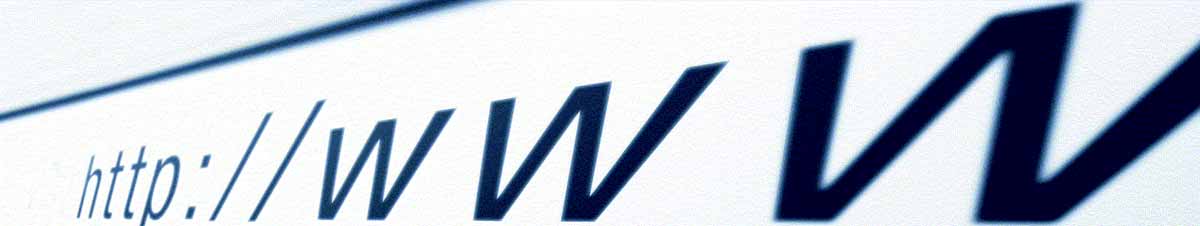
When it comes to optimising your website, duplicate content is always an issue but much overlooked. Many webmasters do not even realise that Google may be looking at 2 versions of there home page. The non-www to www versions, and inadvertently be hit by the duplicate content penalty!
That’s because you need to redirect non-www to www version (or visa versa) then Google won’t see 2 versions of your URL and you can be safe from a duplicate content penalty on to your site.
The code below will help get rid of this. It will redirect the non-www to www version of your website via a friendly 301 redirect (technical SEO) telling Google that the site permanently exists at the www version. Of Course this also applies to the rest of the URLs on your site which this code will also fix.
Simply replace example.com with your site reference (highlighted in orange) and the save code to your .htaccess file and upload it to the root folder of your website. If you don’t have a .htaccess file then simply paste the code to a text file and save it as .htaccess then upload to the root of your folder. Your UK Web Hosting account needs to be an based on an Apache server for this to work correctly or a server of a similar type.
1 2 3 4 5 6 7 | Options +FollowSymLinks RewriteEngine on RewriteCond %{HTTP_HOST} ^example.co.uk [NC] RewriteRule ^(.*)$ http://www.example.co.uk/$1 [L,R=301] RewriteCond %{THE_REQUEST} ^[A-Z]{3,9}\ /index\.html RewriteRule ^index\.html$ http://www.example.co.uk/ [R=301,L] |
The last 2 lines of code above simply redirect your index file to the root and apply’s a / so that Google doesn’t cache 2 copy’s of your home page i.e. www.example.co.uk and www.example.co.uk/index.html.
You can replace the html part of the code for php or htm if that’s what your using on you site.
UPDATE: Since this original post search engines have started to giv a huge emphasis on sites which use SSL to those that dont.
We have a detailed guide on how you can migrate from http to https which can be combined with the above code to have 1 ultimate variation of your site.